Production Blog: The Final Steps
We Did It!
Hello there blog, today we are finally going to get this advertisement done. The editing software I was using before was a computer based editing software called DaVinci Resolve. Now, I am going to try to use CapCut. CapCut allows me to edit easier and frequently. There is an app as well, giving me the ability to edit on my phone. Now, let us begin using CapCut.
First off, let us insert our song. While inserting our song I want to put a fade in transition for the song and advertisement introduction. After the introduction, I will have a sound bridge, then cut into the first video of me. I am still wondering how I can approach introducing the first photo of me. I am going to look through the options they give for transitions regarding photos.
I will have the photo fade into place after the video ends. The abrupt stop of the video may allow time for the photo to comfortably fade in. Although, this does look a bit off, it does allow me to continue on with the photo of one of my hobbies. I will do the same transition for the photo of my hobby, giving me the opportunity to cut into a photo of myself once more. The photo will then have a sound bridge of the next video.
In the final product of the commercial, I have decided to fully not go with the age progression. The age progression makes the commercial more complicated, and less able to show my hobbies. So, I have just standardly entered photos of myself in the present. I did go a bit more complex and added a video of a concert, but had the beat go along with the song I chose. This allowed the transition to be smooth and sound nice with the video audio in the background.
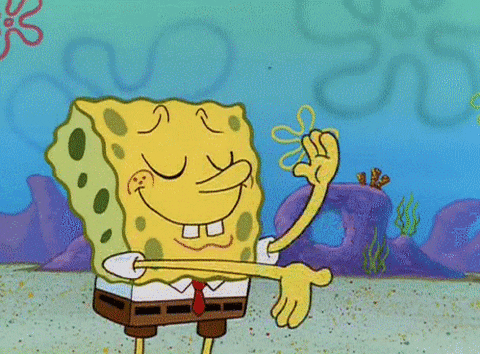

Comments
Post a Comment